Users can access the archive using different methods and quickly browse the emails using an incredibly powerful full-text search.
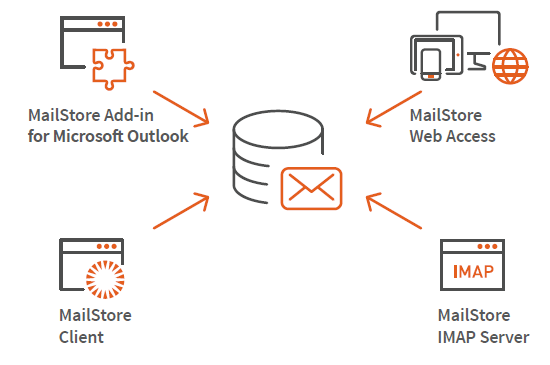
Integration with Outlook
- A convenient add-in for Microsoft Outlook allows users to access their archive and integrates seamlessly into their usual working environment
- The add-in provides for all essential functions, such as full-text searching, access via the user’s familiar folder structure and one-click restore
- The add-in can be distributed according to group policies
- More information on the MailStore Outlook Add-in
MailStore Web Access
- MailStore Web Access allows access to the email archive using any web browser from any platform
- This means that users can easily access the archive regardless of the system being used and without having to install additional software
- The responsive design ensures that modern smartphones and tablets can be used to access the archive without any problem
- More information on MailStore Web Access
MailStore IMAP Server
- MailStore Server has an integrated IMAP server that gives IMAP-compatible email clients read access to the archive
- This provides a convenient way for many other email clients (such as Mozilla Thunderbird) across all operating systems (such as Mac OS or Linux) and mobile platforms to access the email archive
- More information on the integrated IMAP server
MailStore Client
- Of all the options for accessing the archive, MailStore Client provides the largest range of functions
- Not only can users browse and view their emails but, depending on the privileges assigned to them, set up and execute archiving and exporting tasks.
Available in the following languages: Chinese (simplified and traditional), Czech, Dutch, English, French, German, Hungarian, Italian, Japanese, Korean, Polish, Portuguese, Russian, Slovenian, Spanish and Turkish.
Productivity Features
Powerful Full-text Search
- MailStore Server offers fast full-text searching for emails and all types of file attachments
- Alternatively, access is also possible via the original folder structure as well
- Access to the other employees’ archive areas is possible depending on the privileges that have been assigned
One-click Restore
- Users can restore emails from the archive to their mailbox themselves
- Alternatively, users also have the option of replying to or forwarding archived emails by opening them directly in Microsoft Outlook or another email client (with no restore)
Live View of the Archive
- MailStore Server has removed the need for users to access stub objects and other technologies that detract from server performance, and always offers a direct live view of the archive, regardless of the access path
- MailStore Server offers a secure HTML preview of archived emails with a whitelist-based HTML sanitizer, specifically developed for MailStore

